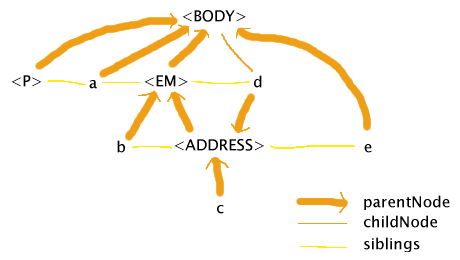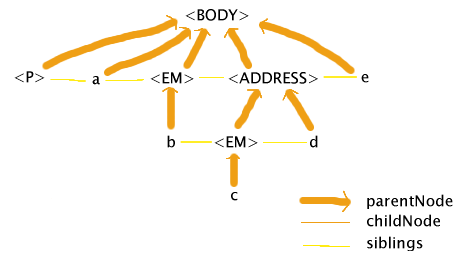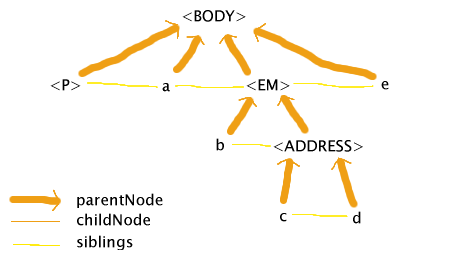Next up in the Markup
Challenge is Aaron Swartz. Aaron is the
HWG's representative
on the RDF core working group! I could
never understand RDF, and have a great respect for those who can.
I must once again remind you that while you read this site review, you should bear in
mind that it is purposefully intensely pedantic. I'm coming from the view that complying
to the spirit of the specifications ("theoretical accessibility") is more important than what the
site is rendered in, in practice ("practical accessibility", if you will). This is not a
completely "ivory tower" position; as Web browsers improve, standards-compliant content
becomes more and more accessible and usable in different contexts, while non-compliant
content becomes less and less useful.
Also, Aaron, like Mark, volunteered for this and asked me to be as pedantic as
possible. So...
- .com
The first problem is a minor one given the state of our domain name space, but ".com" was supposed to be for companies, and this site is not a commercial site. Of course, I'm guilty of domain name polution myself, so maybe I shouldn't be so eager to raise this issue!
- Valid XHTML 1.0 DOCTYPE
A great start: the document validates to a Strict DTD.
- XHTML sent as
text/html
All my readers are painfully aware of my position on XHTML being sent
as text/html (or at least, that's the impression I get from all the
e-mails I receive with the disclaimer "Yes, I know my site is sent as
text/html, I'm so sorry, please don't shoot me, please"). So they would
probably expect me to complain loudly here about how Aaron is doing the wrong thing,
etc.
Well, no such luck. Aaron and I are currently in the midst of a
discussion regarding the pros and cons of XHTML-as-text/html, and so it
is possible that I may have my mind changed (as I did about application/xhtml+xml vs
text/xml). Therefore, while I wait to see how that unfolds, my opinions
on XHTML-as-text/html are on hold.
- Correct MIME types
The RSS feed and the stylesheets are correctly sent with the right MIME types.
Incidentally, as several people have pointed out to me, application/rss+xml
is technically not a valid MIME type. Neither is the almost ubiquitous
text/javascript. But if the standards communites are going to drag their feet
defining obvious MIME types, the world will continue without them, sadly. There is an
obsolete application/rss+xml
MIME type registration ID, does anyone know why
it didn't get moved to the standards track category (like text/xml) or to the
informational categary (like text/html)?
- No defined character set
The HTML files contain no encoding information, which means that a number of
conflicting specifications (notably HTTP, MIME, RFC2854, HTML 4.01, XHTML 1.0 and XML) enter the
game to try to determine which character set should be used to decode them, with the only
clear conclusion being "guess". Luckily, Aaron only uses codepoints that are a common
subset of US-ASCII, UTF-8, and ISO-8859-1, so the confusion doesn't cause any
ambiguities.
The CSS and RSS files similarly have no explicit encoding
information, but this is less of a problem. Only encodings that are a superset of
US-ASCII may be used with text/css so if the file only contains US-ASCII
characters the point is moot, and RSS files have well defined rules for determining the
character set (the application/rss+xml
specification points to section 3.2 of RFC 3023
which points to section 4.3.3 of the
XML specification).
- Setting colours without backgrounds
I had my default background colour set to a dark red (#BB0000, it makes a nice
background) so I didn't realise that there was a header on the pages — they are
coloured #b00, the same colour! My user stylesheet looked like this:
:root { background: #BB0000; color: white; }
:link { color: yellow; background: transparent; }
:visited { color: orange; background: transparent; }
This stylesheet also made it very hard read to read the lines giving the dates of when
the articles were posted.
While I applaud the idea of leaving most of the colours to user, you have to be
careful to always give colours and backgrounds together, so as to avoid this kind of
clash. (When setting a colour to transparent, make sure to then set all colours, so as to
prevent further clashes.)
<div id="banner">As with Mark's <div id="logo">, this element appears to be
there purely for stylistic reasons and doesn't seem to add anything to the structore of
the document. As such, it should be removed.
The contents of the element are in
the form "title" "subtitle", which isn't very well handled by XHTML1, unfortunately. A
better solution would be either to use both <h1> and
<h2> in series, or, preferably in my opinion, to use a single
<h1> with the important part emphasised with an
<em> element or some such. This problem was recently discussed in
www-html, hopefully the HTML WG will notice and give us a subheading element, or at
least explicitly state how to mark up subheadings. This is a problem I often
hit.
<div class="content"><div id="main">At least one of those <div>s is redundant, if not both.
<h2 class="title">That's a tautology: the class isn't adding anything.
alt="H4X0r ECONOMIST: make economy"That alternate text is more like a title than alternate text. A much better
alternate text would be "H4X0R ECONOMIST. lol GPL wh4Tev3r make economy. Alan
Greenspan scowls. The Supreme Court finds that, owing to GPL compliance issues raised in
the case Free Software Federation v. Greenspan, our nation must henceforth be known as
the United Nations of GNUmerica. William Rhenquist has a serious expression. One week
later: Richard Stallman is happy: YES", which conveys roughly the same as the
comic. A longdesc to a description of the comic's typography and layout
would be useful too.
<table class="invisible">While I think a table is actually a not unreasonable element to use for the
semantics here (two paragraphs being compared), the class is. "invisible" is quite
clearly a presentational semantic. A better class would have been "comparative alegory",
for example.
<div class="img"><img
src="http://www.aaronsw.com/2002/gelernterNov7-1" alt="A file cabinet being thrown out
the window" /><br />Jon Keegan, New York Times</div>Here we see several problems back to back. First, why a <div>?
This is a paragraph, not a section. Secondly, the poor alternate text. The image is
purely decorative as far as I can tell: if I was reading this story to someone, the image
would not convey any additional information. Appropriate alternate text is therefore
probably "". Next, the <br> element. There is nothing inherent about
that paragraph that semantically requires a line break: that the image and the text
appear on different lines is purely presentational. Finally, the caption, which I presume
is a citation, should be marked up using a <cite> element.
class="calendarhead"That class is redundant, given that the calendar has an ID.
- Lists that don't use list markup
There's a list of entries in the "Archives" section of the menu sidebar, but it is
delimited by <br> elements instead of using one of HTML's list
elements. This same problem is repeated in several places, e.g. "Feeds I Read".
- More presentational
<br>
In the "What I'm Doing" section there are some very blatent cases of
<br>s that have absolutely no semantic purpose. Most should be
removed, or turned into paragraphs or lists.
alt="spread the dot" ... spread the dotThe image doesn't seem to actually be conveying anything, certainly not "spread
the dot" since that text is immediately repeated after the dot. Maybe alt=""
would be better?
<div class="footer"> <address>According to Dan Connolly, the
<address> element is a general footer element (unfortunately I can't
find a reference to the e-mail thread in which we discussed this; maybe I am
misremebering what he said), so that would make the <div> element here
redundant. Unfortunately the HTML4 and XHTML2 specifications don't really back that up,
so maybe a footer <div> is best. In any case, the copyright notice in
the footer should be in a paragraph.
The main errors I would be concerned about are the inappropriate
<br> and poor alternate texts, as they will be affecting accessibility
today, but the other errors are not that minor either. I liked the stylesheets in general,
as they tried to give the users the final word on most issues. The lengths are given in
relative units, which is always good.
Overall, not quite as good an effort as Mark's, but still respectable.
I look forward to seeing whether Aaron fixes all the errors as Mark did!
The next site I'll be examining is Mike
Shaver's Web log. I don't know how many more of these I'm going to do, it depends
largely on how long I can keep doing them without either getting bored or before I run out
of new errors (not much point reporting the same errors over and over again). Thanks, by
the way, to all the kind people who have been picking my own site to pieces by e-mail...
I'm glad to say that don't think there are any outstanding issues.
2002-11-21 20:27 UTC
Tag Soup: How UAs handle <x> <y> </x> </y>
HTML user agents have to be able to cope with invalid markup, such as unclosed tags, tags closing in the
wrong order, and tags where they aren't allowed, if they are to render the existing Web. Rendering the existing
Web is rather critical, because if you fail to do so, no user will adopt you. (A Web browser that can only load
Dive Into Mark and the W3C site
isn't much good to anyone.)
Unfortunately, the HTML specification does not define how to handle invalid markup. (XHTML does, because it
uses XML, which goes to great lengths to define how to handle invalid markup. This is one of the best features
of XHTML as far as most Web weenies are concerned — it forces pages to be syntactically correct!) Because
it is undefined, Web browsers have each had to invent their own way of handling invalid content, while all
trying to get the effects that are similar enough that users will think all is fine.
Let's take an example of invalid markup:
<body>
<p>This is a sample test document.</p>
a <em> b <address> c </em> d </address> e
</body>
How would you represent this in the DOM? This is not a trivial question. The DOM was designed to cope with
well-formed documents, it has no facility for coping with elements that are half in another and half out of it.
(And nor should it — after all, such documents are invalid.)
WinIE 6 tries to faithfully represent what the author wrote, to the point of making the
DOM itself ill-formed, as described below. (Note that whitespace nodes and the text node child of the P
element have been ignored for simplicity.)
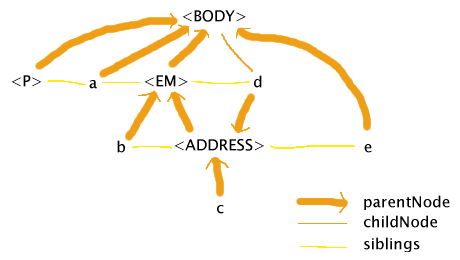
This DOM quite close to what the author wrote — e is indeed a sibling of the ADDRESS element while
being a child of the BODY element, and d is indeed a sibling of the EM element while being a child of the
ADDRESS element. That d is a child of the BODY is, I think, an artifact of IE trying to get the second half of
the ADDRESS element to be under the BODY while the first half is under the EM.
This DOM is probably showing us a lot more about the internals of Trident (WinIE's layout engine) than was
intended. An implementation that internally uses a tree (which is basically what you need to correctly do CSS2)
would be hard pressed to come up with a DOM like this.
Mozilla 1.2, on the other hand, tries to get the same effect, but without deviating from
the rules of the DOM, namely that it has to be a tree:
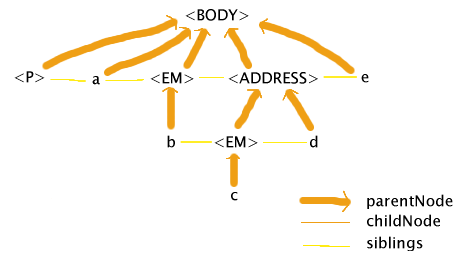
The main feature of this treatement is that it has two EM nodes. Mozilla reaches the ADDRESS start tag and
realises that EM elements cannot contain ADDRESS elements, so it closes the EM and reopens it inside the
ADDRESS. Except in certain edge cases (like borders, explicit inheritance, and which selectors match which
elements), the result of styling using CSS would be the same as in IE.
Opera 7 Beta has yet another interpretation. It attempts a mixture of the Mozilla and IE
attempts: it tries to keep the DOM valid while not letting any of the elements in the document map to more than
one node in the DOM:
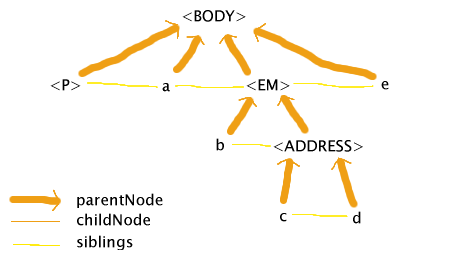
The basic principle at work here, it appears, is that the markup is fixed up by delaying any closing tags
until after all other open elements have been closed, and no attempt is made to make the DOM follow the HTML
DTD. So in this case, the ADDRESS element keeps the EM element open until its end tag. Opera's DOM is not the
full story, though, as even though Opera puts the two text nodes (c and d) under the same element in the DOM,
it still styles only the first text node (c) as if it was in the EM. (To some extent. It appears that
some styles are propagated, and not others.)
The advantage of the techniques used by IE and Opera is that it makes it easier to cope with styling and
scripting invalid markup. If you use the DOM to dynamically alter the EM element in IE's case, for instance,
it'll happily affect the element throughout, around both b and c. In Mozilla's case, an attempt to change the
EM element would only affect one of the parts at a time, so for example adding a border around the first EM
would not put a border around text node c. Opera achieves the one-to-one mapping of markup to element as well,
but doesn't restrict the EM to the text nodes that it contains in the markup.
The approaches used by Mozilla and Opera, though, get you a much more stable DOM. This is important for
scripting: if you try to walk IE's DOM, you are likely to hit an infinite loop, because walking up the chain of
parents for d (namely d → ADDRESS → EM) and then going to the next sibling will bring you straight
back to d.
Mozilla's candid nature (what you see in the DOM is exactly what it's going to style) makes
interpreting its results a lot easier. Opera's approach (providing a DOM but styling a slightly different
model) is a lot more confusing.
The net result is that each model has its advantages and disadvantages, and they are about equally matched.
And since HTML leaves this undefined, all of them are correct.
If you are interested in examining this further, I based this article on the results I obtained using a client side DOM browser I wrote
and my legacy HTML parsing test 004
(which is not really a test, since there's no "correct behaviour"). That test also throws styling into the mix
(I touched on this above). Amusingly, if you compare Mozilla's behaviour on tests 004 and
005 you find an obscure bug that has nothing to do with the
markup being invalid (the colour changes even though the only difference is that 'font-variant' has been
changed to 'font-weight').
Pingbacks:
1
2
3
4
5
6
7
8
9
10
11
12
13
14
15
16
17
18
19
20
21
22
23
24
25
26
27